Yesterday it was brought to my attention that the Gnome-Do team had released a major update, 0.5! Being completely addicted to Gnome-Do I immediately upgraded to check out the new features. Here is a basic rundown of the new features and, of course, how to upgrade your system!
Features
After taking a look at the mile-long list of improvements I realize that I won’t nearly have enough room here to outline everything. I figure I’ll give you a link to the long list, and just outline some of the stuff that impresses me the most.
First of all I really like the new interface to handle the plugins. Gnome-Do is a great tool, but a lot of the best functionality comes in the shape of plugins. In the new version you’re able to manage all of your plugins by way of a central UI. Activation, configuration, deactivation, etc all in one place. Its a great way to try out all the plugins available without requiring manual downloading and setup, which was the previous method.
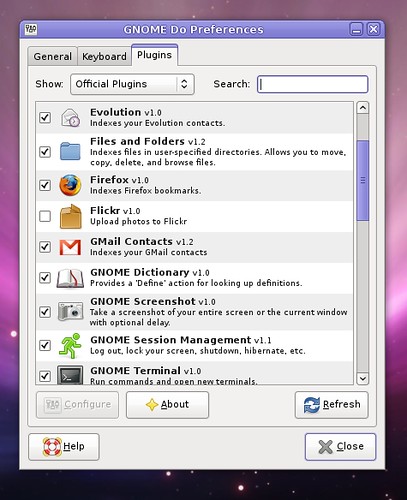
You really do need to check out all the plugins available–there are a bunch of new plugins that I’m sure you haven’t tried before.
You might notice, as I did, that some of the plugins you were previously used to need to be activated before they can be used again. After you install (below) make sure to open the preferences and activate your favorites.
You can see an exhaustive list of additions at Dave’s blog, here.
How To Upgrade?
Now that I’ve got you interested I’ll outline how to upgrade. In Ubuntu this is done by way of the Launchpad hosted PPA (Personal Package Archive). This command will add the PPA repository to your sources.list:
echo "deb http://ppa.launchpad.net/do-core/ubuntu hardy main" | sudo tee -a /etc/apt/sources.list
Once you’ve got this added you’ll need to update (refresh), and then request the upgrade:
sudo aptitude update && sudo aptitude safe-upgrade
If you’re a new user you’ll definitely want to check out Gnome-Do with this release. Install it using:
sudo aptitude install gnome-do
You should see an update for gnome-do at this point. Accept the upgrade and the latest greatest version should install.
Thoughts?
I’d love to get some of your thoughts on Gnome-Do. Do you use it as much as I do? Hell, I don’t even have menu’s anymore. I launch everything with Gnome-Do–everything! Let me know what you think or share your favorite plugins.
The post Like Gnome-Do? Check Out The 0.5 Release! appeared first on Ubuntu Tutorials.